About Final Draft Reader
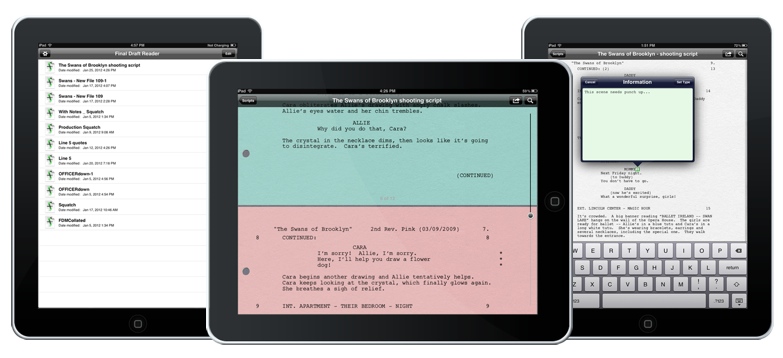
Final Draft Reader Screenshots
Yesterday, Final Draft, Inc. announced their long gestating iPad app: Final Draft Reader. The company has been talking about this since before the first iPads made it into the hands of users. Now, after over 2 years of talk, the app is almost here (February 16th is the expected launch date).
It’s no secret that I’m not too fond of Final Draft. By design, it’s the Microsoft Word of screenwriting apps, the behemoth that everyone has to know but no one really enjoys using. Still, their tools work extremely well for the tasks that all scripts require through production. When announcing Fountain earlier this week, John August put it best:
To me, calls for a “Final Draft killer” are hugely misguided. Professional screenwriters will always need apps that can do the heavy lifting when it comes to production: revisions, locked pages, colored pages, etc. The big apps do this well.
Exactly.
FDX Reader, made by August’s own Quote-Unquote Apps, is the only real competition Final Draft has in this space, but it’s a helluva competitor.1 FDX Reader has been out since last May and is now a universal app, so it works on the iPhone as well as the iPad. It’s a beautiful app that feels right at home on both devices, elegantly making your raw FDX files readable on the go. At only $4.99, it’s a steal for what it does.
There’s no price on Final Draft Reader yet. It looks like they’ve got a few features that FDX Reader doesn’t (for now). From their promo page:
- Precisely displays production scripts, including colored production pages, locked pages, scene numbering, and more!
- Add, edit, or delete ScriptNotes
- Print wirelessly with AirPrint; choose page range, number of copies, and double-sided printing
The ability to mark up a script with notes could be huge, and the colored pagination is potentially interesting. I’m extremely surprised they’ve included the ability to print, especially since I have found that using AirPrint usually yields less than desirable results. Will printing from an iPad output the same exact pages as from a desktop? If so, again, huge.
For Final Draft, being an “industry standard” comes with a price. They can’t rethink their software without alienating the community that pays through the nose for their products. So Final Draft Reader appears to be frozen in time, right down to the way it displays hole punches. I think we need to move past the page paradigm but I also understand that it’s a vital tool in the production world. That being said, an iPad app should function better than a piece of paper. FDX Reader enhances scripts by allowing you to at least change the font size to your liking; Final Draft Reader wants to make your script look as close to a printed page as possible. It begs the question: why not just print your script or just load it on your iPad as a PDF?
I don’t really believe some of the features they list on their site. For example, they claim the app “imports scripts using email, iTunes File Sharing, or Dropbox” yet the only way to share a script is to “email your script directly from the Final Draft Reader app.” Nowhere in their notes is the word “export” used. In the App Store, it has become de rigueur to advertise your app as supporting Dropbox when, in reality, the company means you can use the “Open In…” dialog from the Dropbox app. I may be wrong, but I’m wary that they actually have Dropbox support built into the app. Email appears to be the only way to get a script out of the app and that, in a word, sucks.
Final Draft’s iOS entrant feels a bit like a letdown. I think iPad screenwriters want a full-fledged screenwriting app, one with all of the features they’re used to in Final Draft on the desktop. The hope was that the biggest company that commands a “professional” price tag would be able to bring an app to market with that level of sophistication. They didn’t.
The good news is that right now, today, if you want to write a script on the iPad, you can with Fountain. And if you have a script in .fdx format you want to check out on your iPad, you can do that with FDX Reader. If you’re the kind of person who really needs hole punches on your .fdx scripts, starting next week there’s an app for that too.
-
I’ll bet the FDX Reader team is only too happy to have more competition. ↩︎