Pinboard to OmniFocus via Mail Drop
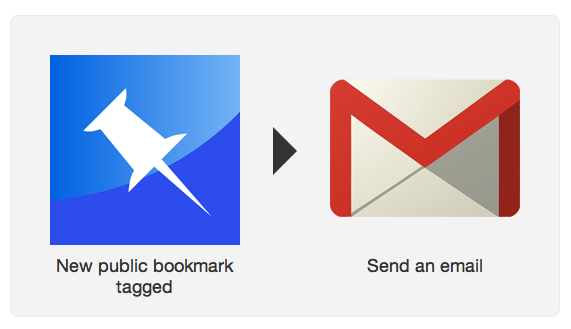
Pinboard to OmniFocus via Mail Drop
This morning I got a happy little email informing me that my Omni Sync Server account now has an access to the Mail Drop beta. David Sparks gave a nice intro to it over the weekend.
In short: you send an email to your Mail Drop address and poof, it’s in your OmniFocus inbox. The company has offered a “Send to OmniFocus” service for a some time now, but it required you to receive an email back from a server and tap a link to move into OmniFocus on your iOS device. Now it all happens on the server; send once and done.
I decided to revisit an old failed experiment of mine today: sending Pinboard bookmarks to OmniFocus by way of IFTTT. With The Omni Group taking care of the heavy lifting now (as opposed to me keeping my Mac at home sucking in emails) it seems to be a more viable workflow.
You can start using my IFTTT recipe by going here. Once you set it up with your super-secret Mail Drop address, any public bookmark you tag “toof”1 (or whatever you choose) will get moved over to your OmniFocus inbox. In my experience the IFTTT recipes trigger about every 15 minutes, and so far OmniSync’s Mail Drop has been seemingly instantaneous.
Now why would you want to use this?
It’s true that there are already a number of ways to get things into OmniFocus even on an iOS device. Alex Popescu’s bookmarklet does an excellent job of flipping you from Safari to OF on any platform, for example. Mr. Reader, my iPad RSS reader of choice, has great OmniFocus integration. The thing about those implementations is that they all require me to stop what I’m doing and open up OmniFocus.
Generally, I send URLs to OmniFocus that I either want to read later2 or write up here on the candler blog. With this recipe I can go about my RSS reading, find a cool article, send it to Pinboard with my incredibly clever “toof” tag and continue reading. Better still, I can now send the item to both Pinboard (my cold storage) and OmniFocus (my hot plate).
If you use OmniFocus on more than one platform, I highly recommend the free Omni Sync Server service; I would have even before the addition of Mail Drop. Once you’ve got Mail Drop up and running, you can give the Pinboard to OmniFocus via Mail Drop IFTTT recipe a try. Happy pinning.
Note: I used IFTTT’s Gmail channel because their stock Email channel adds a bit of branding to the email. It’s not terribly annoying, but it will end up in your OmniFocus note as text. If you don’t use Gmail just whip up a similar recipe using the Email channel.