A Wish List for the 2011 Final Cut Studio

Pro Apps on Lion
It gets worse if you look at where Apple’s Pro Apps, specifically Final Cut Studio, have been all this time. Don’t get me wrong, Final Cut overall has seen plenty of advances over the years, and it is still the editing choice of a growing number of filmmakers. However, there are major stumbling blocks that hold it back from being the perfect post production tool. Recently, a user e-mailed Steve Jobs asking for a Final Cut roadmap, receiving in return assurance that an update is coming “early next year”. Here is my wish list for what I believe would be most useful for creative professionals.
Unified Interface
One thing that Final Cut Studio’s developers have been scared to change, and rightfully so, is the overall interface of the editing program. The proof that this is ground worth treading softly on is in the release of iMovie ’08, which stripped down the consumer software’s interface to the bare minimum. Relying more on clips smashed up against one another than on a “timeline” metaphor, Apple alienated tons of users who couldn’t grasp the change from previous versions of the software. In ensuing releases, they have slowly added the lost features back. However, the damage was done, and you can’t reinvent the wheel overnight for software that powers an industry. But how stagnant has Final Cut’s interface been?
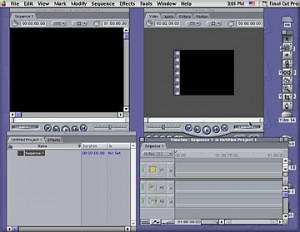
Final Cut Pro 1.2.5 Screenshot
What does it mean to say that Final Cut Pro 7 is a modern, powerful application stuck in an OS 9 body? For starters, Final Cut relies heavily on multiple windows floating over the desktop. Get rid of any window and you can see the desktop behind it. Oddly, even the “standard” Final Cut display will leave a little bit of the desktop peeking out (in the lower right corner of the screen). This has long been a Mac-ish concept, so much so that when Adobe opted to introduce a more Windows-like neutral background in Photoshop CS3, users sparred a bit over the de-Mac-ification of the application. As Adobe’s John Nack pointed out back in 2008, Apple’s own applications have a bit of schizophrenia when it comes to interface:
{% blockquote %} What about Apple’s own applications, as they would be presumably be the definition of Mac-like, right? I noticed a couple of things:
- The pro video apps (Final Cut Pro, Motion, Color, DVD Studio Pro) configure their windows/panels to take over one’s screen completely.
- Aperture and iPhoto put all the UI into a window & optionally take over the screen in a dedicated full-screen mode.
- The iLife and iWork apps (Keynote, Pages, iWeb) all feature a UI approach that marries together content & interface in a single window. {% endblockquote %}
Here are a few additions to his list (all of which stands true after two and a half years):
- Soundtrack Pro and Motion take up one whole window with tabbed toolbars that can be “torn” off into new windows/panels.
- DVD Studio Pro mostly consists of one big window with the same tabbed toolbar interface, though out of the box it also has extra panels which are their own windows.
- Color is really an island unto itself; it fills the screen completely in one big window with a much different interface based around “rooms”.
- Compressor is a mess; it bunches panels together slapdash. Even simple transcoding tasks become a hassle because you have to deal with so many windows. The same goes for Cinema Tools, which has far too many windows for a simple database application. Basically, everything needs an overhaul, and we can only hope that’s what’s been taking them so long to deploy a fully updated evolution of the Final Cut Studio suite. I don’t know what it should look like, but it probably won’t look anything like iMovie. I doubt the trusty “sequence” is going anywhere, but given the major changes Lion is bringing, I wouldn’t be surprised if we start to see a new fullscreen interface with a streamlined window configuration.
What’s that? You say that Apple has consistently updated Final Cut Studio every year or so? Wrong. Which brings me too…
[Media] Studio Pro 5, Please

Sad DVD Studio Pro
So what gives? No Mac ships with a Blu-Ray drive, which was presumably the holdup during the “format war” with HD-DVD in 2007. Apple wasn’t ready to throw its weight behind either format, instead waiting to see who would win, but Blu-Ray soundly won that battle in 2008 yet Apple still hasn’t shipped any high-capacity optical drives. The newest Final Cut Studio allows users to burn Blu-Ray discs, but not to design them with the ease and comprehensiveness of DVD Studio Pro. Instead, customizable menus require a good deal of coding, and even then the control scheme is lackluster. The only product on the market that allows you to author Blu-Ray discs with any kind of creativity is Adobe’s Encore, which doesn’t play too nice with Apple’s Final Cut codecs.
It gets worse. Physical media will be around for a long time as a distribution pipe (if I had to guess, I’d say at least a decade, if not two), but the writing is on the wall: downloadable media is the way of the future. Apple knows this better than anyone, given the revolutionary stance iTunes has taken on the matter. Last year, Apple introduced iTunes LP and iTunes Extra added features for music and movies on the iTunes Store, respectively. These functions basically feel like the interface of a DVD menu, except they exist only within the the user’s music/movie download on his or her computer. If the entire DVD experience is going to be digital, without physical media, will Apple be able to deliver an application to creative professionals? Right now, you have to be a coder to get anything done with these features. (Don’t get me started on creating slick HTML5 apps for the Boxee Box and GoogleTV; the same argument applies.) Hopefully [Media] Studio Pro 5 will help us deliver content wherever the eyeballs (and, yes, checkbooks) are.1
Put the App Store to Good Use
While it may not seem feasible to deliver Final Cut Studio through the forthcoming Mac App Store given its gigabyte girth, there is always room for third party enhancement via instant downloads. Final Cut has an active plugin community, and it would be great if all of those plugins could be managed through the App Store. It’s currently unclear whether the App Store will be able to be used for plugins, but it could be one day.
Imagine you could access a plugin App Store from within Final Cut. You come across a problem in need of a solution; you would immediately be able to browse through options for your specific need. Many companies offer plugin packs to cover the cost of delivering the software to users. With a plugin App Store, instead of 50 plugins for $100, 49 of which never get used, users could drop $2-$5 a pop for exactly what they need. Better still, when enhancements to a given plugin come in the form of an update, simply run all of the updates from Final Cut. The same goes for Motion textures, DVD Studio Pro templates, or Compressor presets. The market would be massive. Time will tell if Apple wants to allow the Pro Apps to play in the App Store.
Refine the Menial
Editing, like all creative pursuits, is an action of the mind. Great editors can find the perfect way to bump a series of pictures up against one another in order to convey an intellectual or emotional concept. As my junior high school music teacher told me when I said my saxophone was a piece of crap, “If John Coltrane walked in here right now and picked up that sax, he’d still be John Coltrane.” Tools don’t make art. That being said, there are a ton of niggling tasks that are a part of any post workflow, and Final Cut makes them a nightmare sometimes.
Clients (unlike artists) don’t want to know the inner workings of editing software. They just want their stuff. Here’s a list of things that will make it easier for all of us to get things done faster and, more importantly, right on the first try:
- Better frame accuracy when running up, down and cross-conversions via the AJA-KONA, including the ability to change the offset by a half frame for 60p-to-30i outputs.
- In line with the above, Deck Control schemes tailored to actual decks, not just Manufacturer+Frame Rate. (I have never had a problem with frame accuracy on Avid; not once.)
- Timecode display during capture and output of any media. I want to see it from across the room while I sip my Double Gulp.
- More intuitive audio output configurations, please. It’s a pain to “right-click in the gray space to the left of the sequence but before you hit the green ball” and even worse to say that over the phone to a client who has to deliver an 8-track Quicktime.
- Better Media Management. I’ve never seen a project completely come over to a new hard drive with render files. Never.
- Deliver on Final Cut Server’s promise.
- Fix Compressor. We should be able to export multiple clips in multiple formats to multiple directories without ctrl-clicking until our fingers fall off. Also, the interface is still way too confusing.
- Put Color in Final Cut where it belongs. While the picture-lock-to-color-correct workflow makes plenty of sense, it’s a holdover from tape-based workflows. Creatives shouldn’t have to choose if they are going to color now or later.
Roll Out
Everyone has a different use case for Final Cut Pro, and no two workflows look alike. If Final Cut changed anything in the post production game, it made it easier for those who have no workflow whatsoever to jump in and start making movies, more than any other piece of editing software before it or since. The digital revolution needs software that gets out of the way and allows filmmakers to explore their wildest creative thoughts. Many of my requests fit my workflow, but I’m one in a million. Nonetheless, I think this wish list is a decent start. I’d love to hear what the rest of you would like to see in Final Cut’s next release in the comments.
-
I should note that this notion was first put into my head my head by listening to Alex Lindsay on MacBreak Weekly. ↩︎